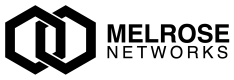Demonstration Instances
Introduction to demonstration instances of the LTE S1 Analyser
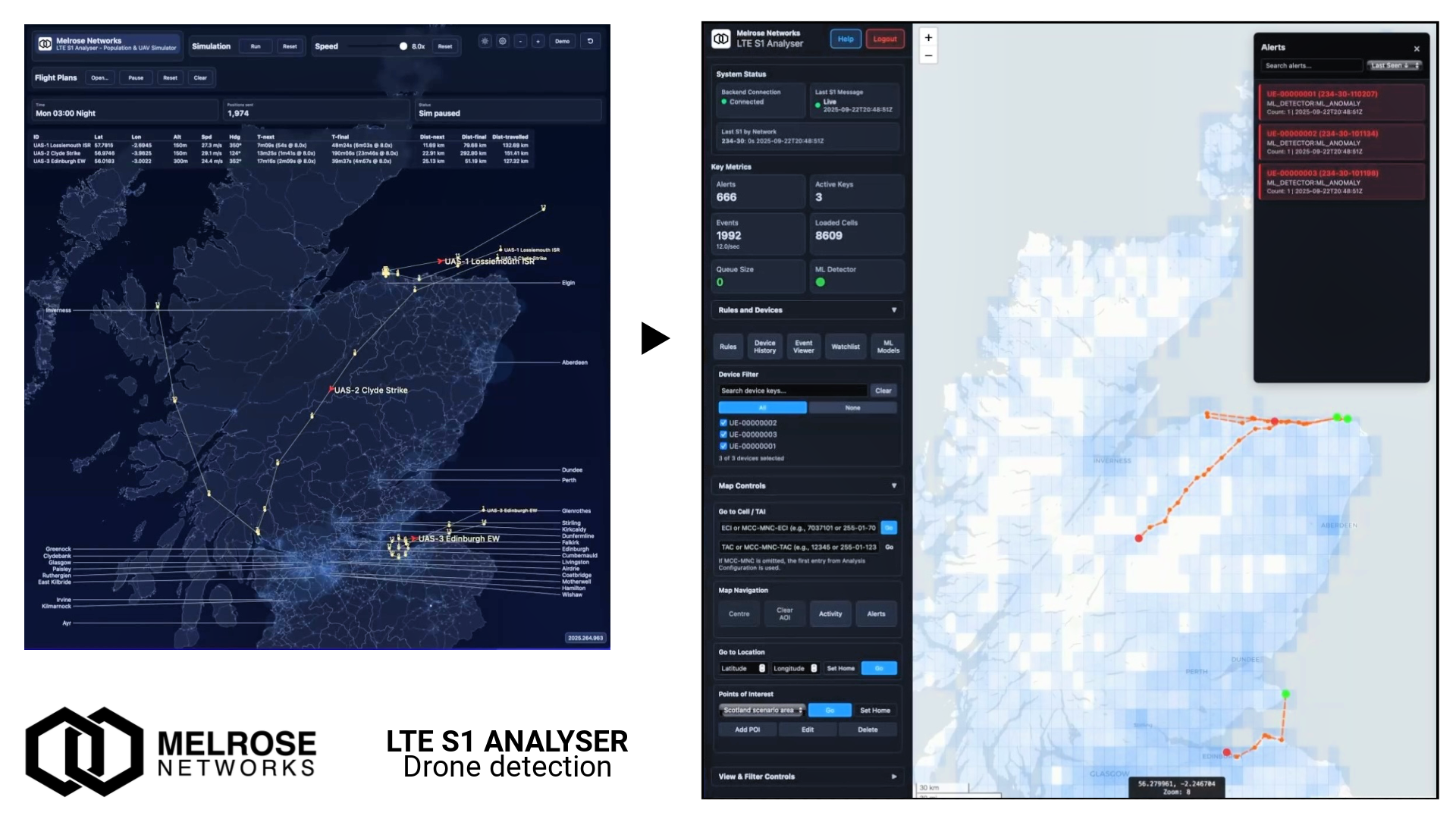
Population & UAV Simulator (left) and LTE S1 Analyser "Dashboard" (right)
Melrose Networks provides hosted demonstration instances of the LTE S1 Analyser to showcase how advanced signalling analytics can detect, classify, and track anomalous activity on commercial LTE networks—such as UAVs using LTE for C2 and video uplink—without requiring access to live operator systems.
- What you’ll see: Real-time dashboards, maps, timelines, and alerting driven by simulated or recorded S1AP signalling. Detections highlight unusual mobility patterns, multi-operator behaviour, and device cohorts consistent with UAV operations.
- How it works: Synthetic population and UAV movements generate device updates, which are transformed into S1AP signalling and ingested by the Analyser. A pre-trained ML model learns normal behaviour and raises alerts on deviations.
- Included scenarios: Preloaded “Scotland” demonstration with population flows and drone flight plans, plus additional sample datasets illustrating handovers, path biases, and network behaviours.
- Data & privacy: Demonstrations use synthetic and/or curated datasets. No customer data is processed; environments reset regularly.
- Scope & limits: Feature set focuses on investigation workflows, alert triage, and replay. Throughput, retention, and external integrations may be constrained for demo stability.
- Access: URL and credentials are provided by Melrose Networks. Modern Chromium-based browsers are recommended.
If you need a tailored demo (custom geography, live signalling feeds, traffic models, or integration targets), we can provision a demonstration and scenario aligned to your operational context. This may be chargeable.
"Scotland" Scenario
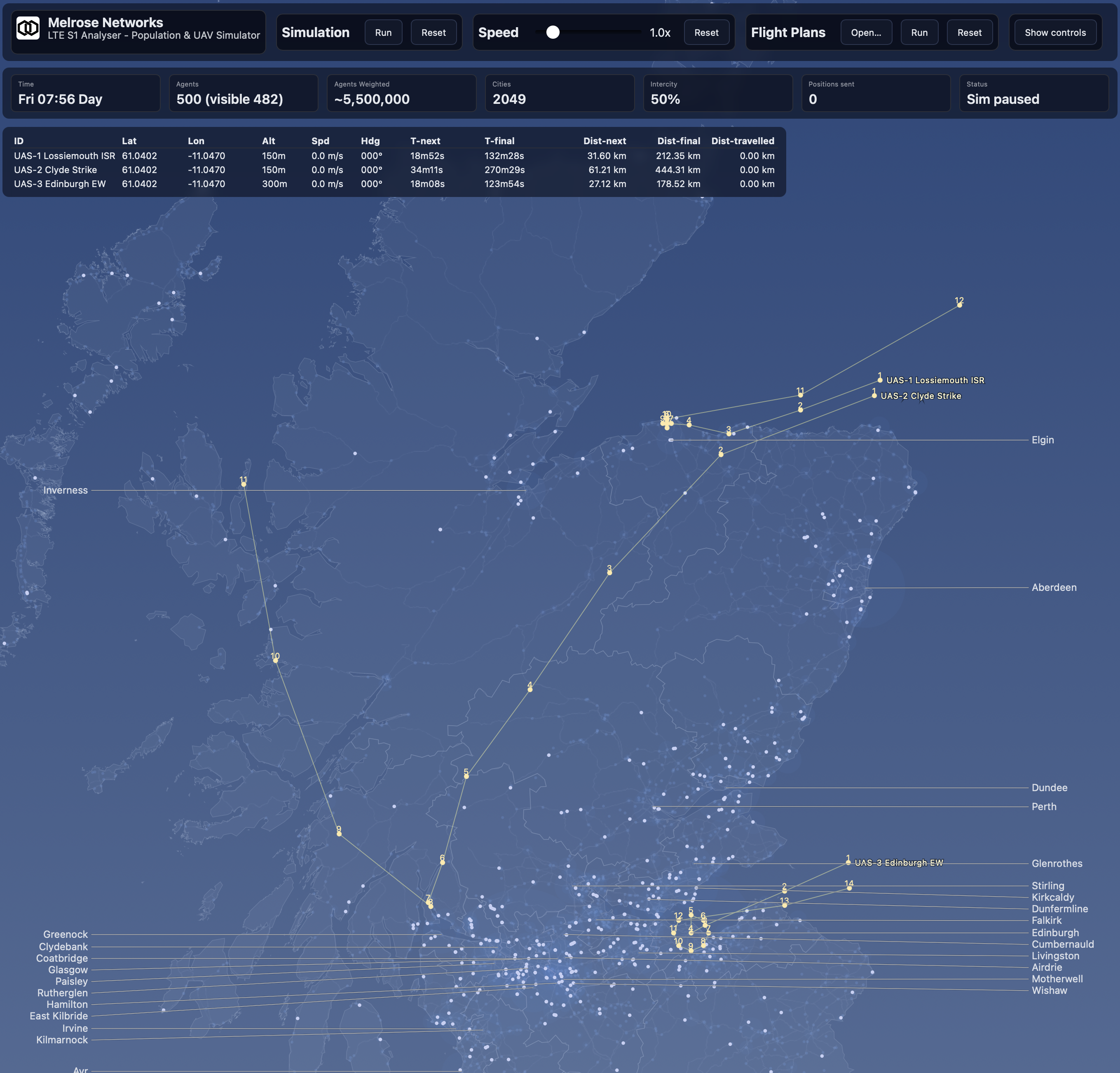
UAV & Population Simulator showing "Scotland" demonstration scenario
Background
-
Purpose and context: A fictional, technically realistic scenario is used to demonstrate how the Melrose Networks LTE S1 Analyser can detect hostile drones exploiting commercial 4G LTE networks for C2 and video uplink. It is not an intelligence report.
-
Threat concept: A Russian Yasen-class submarine covertly launches three UAS off Scotland. Each drone uses a discrete LTE modem with encrypted tunnels to satellite relays, providing redundancy, bandwidth aggregation, and deniability. Full autonomy is the fallback if LTE is denied.
-
Objectives (per UAS):
- UAS 1 (Lossiemouth): Low-altitude ISR collecting EO/IR imagery of airbase readiness and assets.
- UAS 2 (HMNB Clyde): Precision strikes on naval fuel/logistics facilities with 5–10 kg munitions.
- UAS 3 (Edinburgh): Broadband RF jamming (5–8 km radius) of civilian/military comms; optional strike on a nuclear power substation.
-
Execution: Submarine approaches under acoustic discipline, surfaces briefly to deploy, then submerges and can act as a relay. Drones establish LTE links immediately, route traffic via European relay nodes to ground stations in Murmansk/Arkhangelsk, and exfiltrate under cover of shipping lanes.
-
Use in demo: Serves as the operational backdrop for showing how the LTE S1 Analyser identifies anomalous LTE signalling patterns to detect and track such drones in real time.
Simulation mobile network and machine learning (ML) model
For this simulation, a mobile network has been created that provides coverage around settlements (towns, villages) and along roadways. The machine learning (ML) model has then been trained for this mobile network using virtual drive tests on the primary road network in Scotland. These drive tests generates cell transitions that were used for training. This substitutes for the model being trained on live mobile network signalling.
Instance configuration
The demonstration has been pre-loaded with data specific to the demonstration scenario. This includes:
- mobile cell sites for the demonstration area
- trained machine learning (ML) model for the network used in the scenario
- limited functionality analyser
- drone flight plans
Running the demonstration
Demonstration instances comprise the following elements:
- Population & UAV Simulator - Simulates UAV flights and passes positions for each to the LTE UE and Network Simulator. Population simulation is not used in this demo.
- LTE UE and Network Simulator - Simulates the mobile device and its interaction with the mobile network. Receives position updates for each UE and generates S1 signalling.
- LTE S1 Analyser - Performs analysis of LTE S1 signalling received from network simulator.
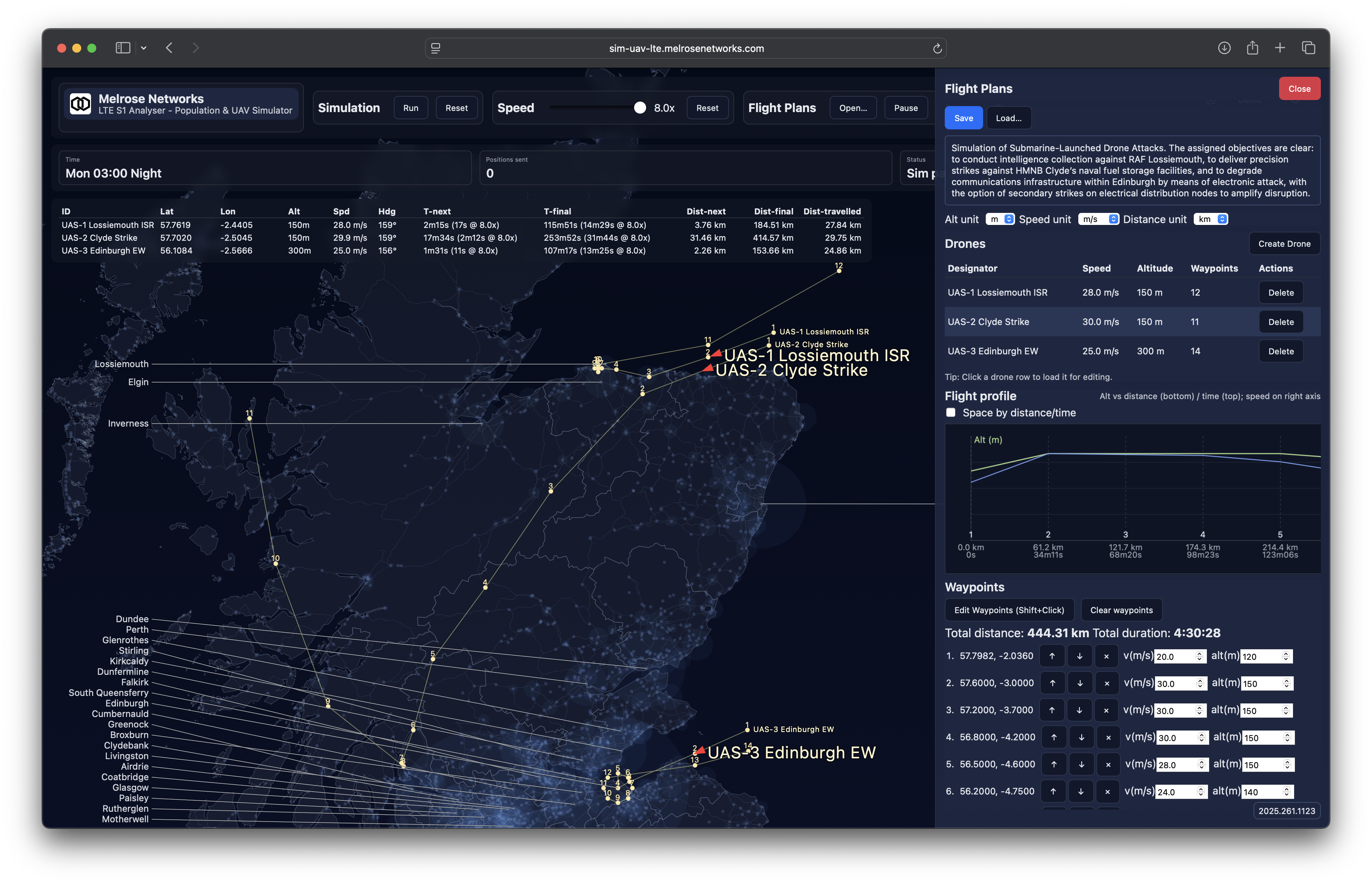
Population & UAV Simulator - flight plan management
The demonstration involves running two web browser windows side-by-side. One will show the Population & UAV Simulator and the other the LTE S1 Analyser.
Refer to the email that was sent to you containing details for your demonstration instance. This email contains the URLs for the LTE S1 Analyser and the Population & UAV Simulator.
Follow these steps to run the demonstration:
- In first browser, login to your LTE S1 Analyser instance using the URL provided (e.g. https://9af3eb6c.ext-svr.melrosenetworks.com).
- You should enter the login credentials included in the email into the first login dialog.
- For the second login dialog, enter username "test" and password "test". These credentials are only valid for the demo.
- In second browser, open the Population & UAV Simulator using the URL provided (e.g. https://sim-uav-lte.melrosenetworks.com/?feed=9af3eb6c&demo=1).
- Set the Speed slider to 8.0x. The flight plan has a long duration and the speed slider is used to increase the speed of the simulation.
- In "Flight Plans", click "Run". The simulation will now run.
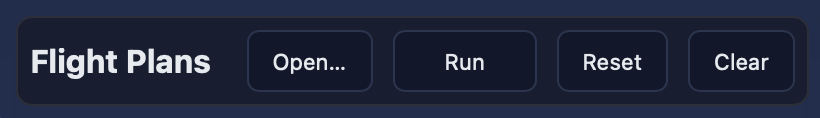
In the Population & UAV Simulator browser window, the status of each drone will be shown in a table and graphics will show their location and flight plan.
In the left panel, the "Key Metrics" section will show the signalling events received "Events" and the number of "Alerts" raised as a result. Click on "Alerts" to view the devices to which the alerts relate; click on each device to zoom to it on the map.
As the simulation progresses and the LTE S1 Analyser detects anomalous device behaviour, the map will update with alerts.
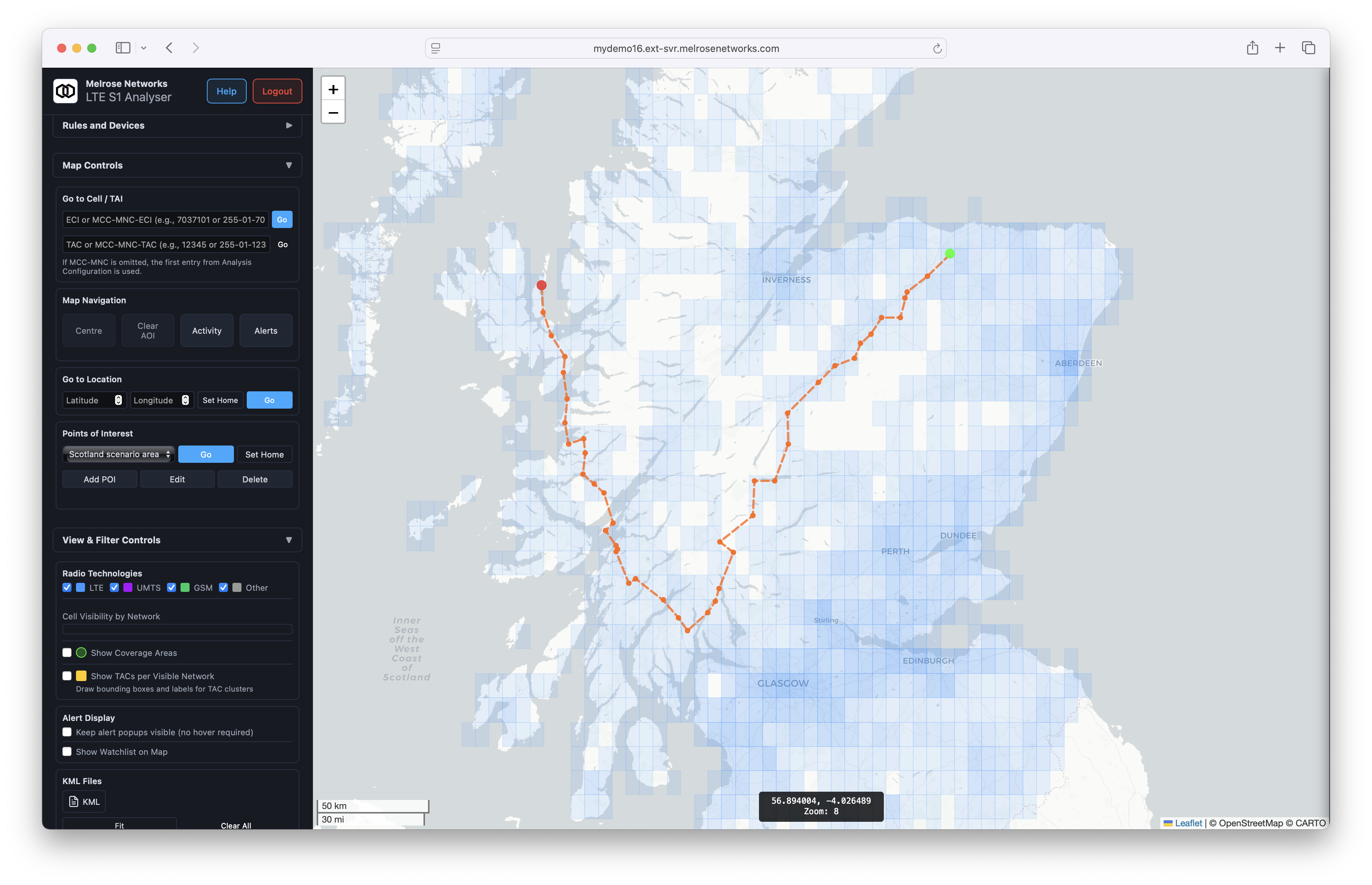
LTE S1 Analyser - detection alerts
Reset demonstration
LTE S1 Analyser
Scroll to the bottom of the left panel, open the "Platform" section, and click "Restart Platform"
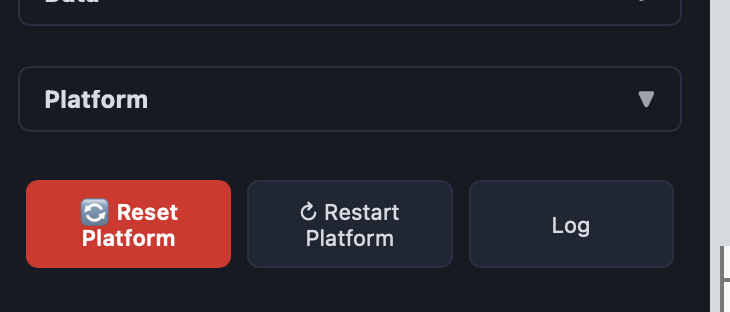
Population & UAV Simulator
Click the "Master reset" button on the top-right of the browser window
Further demonstration and evaluation
For instructions to run your own flight plans agains the LTE S1 Analyser, please contact [email protected].
There are numerous features, configuration options and controls in the LTE S1 Analyser. See the User Guide: Dashboard for a description of some of these.
If you wish to have a live walk-through demonstration session, please see the email containing your demonstration instance details for how to schedule a session.
Updated 2 months ago