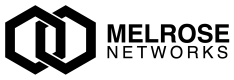Getting Started
This page will help you get started with the Melrose Networks CellSentinel API.
The CellSentinel API has been designed to be straightforward to deploy, whether you are evaluating the platform, running a production service in the cloud, or operating within a secure on-premises environment. This section provides clear guidance for each deployment path, helping you understand what is required before you begin, how to set up your first integration, and where to turn for assistance.
By following these guides, you will be able to quickly move from initial access to generating meaningful anomaly detection results, with the assurance that our team and resources are available to support you throughout the process.
Evaluation
Overview
During an evaluation, you can choose between two approaches:
- Use your own data: Prepare and provide datasets according to our guidelines for a realistic evaluation of your environment.
- Use sample data: We provide pre-configured datasets so you can test functionality quickly without preparing data.
Prerequisites
For customer-prepared datasets, you must follow the formatting and preparation guidelines supplied by Melrose Networks.
For sample data, no preparation is required — you may begin immediately using the dataset provided.
First Steps
- If using your own data, complete the preparation process and upload your dataset through the evaluation interface.
- If using sample data, load the supplied dataset directly into the API.
- Run your first anomaly detection test and review the returned results.
Important Note
For production deployments, all data preparation and model training must be performed by Melrose Networks. This ensures consistency, accuracy, and compliance with operational requirements.
Key Concepts
Anomaly Scores: Each device movement is scored to indicate how closely it aligns with expected behaviour. Higher scores reflect a higher likelihood of anomalous or UAV-like activity.
Baseline Behaviours: Results should be interpreted against typical subscriber movement in your network, allowing you to distinguish normal from suspicious activity.
Scoring Scale (example):
| Score Range | Interpretation | Example Scenario |
|---|---|---|
| 0.0 – 0.2 | Normal behaviour | Device attaches, moves between cells consistent with subscriber patterns (e.g. commuter on a train). |
| 0.3 – 0.6 | Slightly unusual | Movement atypical but still plausible (e.g. tourist crossing many cells in short time). |
| 0.7 – 0.9 | Anomalous | Movement inconsistent with subscriber behaviour; possible UAV activity. |
| 1.0 | Highly anomalous | Behaviour strongly indicates UAV or automated device (e.g. rapid transitions across many cells at altitude). |
Note: The thresholds above are illustrative. Actual scoring ranges and alerts can be tuned for each deployment based on network characteristics, evaluation data, and operational requirements.
Cloud Deployment
- Overview: Production use of the API hosted in our cloud environment.
- Prerequisites: Production account, API credentials, and compliance with your organisation’s security policies.
- First Steps: Integrate the API into your systems and run initial production tests.
- Key Concepts: Request volumes, anomaly scoring, API dashboard.
- Where to Find Help: Standard cloud support channels.
On-Premises Deployment
- Overview: Dedicated installation within your infrastructure, tailored to your environment.
- Prerequisites: Customer infrastructure access and relevant approvals.
- First Steps: Our team will perform the initial installation and configuration, ensuring secure connection to your data sources.
- Key Concepts: Maintaining the system, applying updates, ensuring long-term security.
- Where to Find Help: Dedicated on-premises support channels.
⸻
Updated 4 months ago